In the age of remote work, video meetings have become increasingly important. However, how can you ensure clear and uninterrupted communication during these meetings? One solution is to use echo-cancellation and noise-cancellation speakerphones in Zoom meetings, which can help improve sound quality and make communication smoother.

This guide aims to comprehensively understand how to use these speakerphones effectively and optimize your virtual meeting experience. So whether you're a remote worker, student, or just someone looking to improve online communication, read on to learn more about the benefits of echo and noise cancellation speakerphones and how to use them for your next Zoom meeting.
What is Echo Cancellation?
Echo is the repetition of sound waves when they reflect off surfaces and are heard again by the listener. Hard surfaces like walls, ceilings, and floors, as well as reflections of people's clothing and the shape of a person's head, can all cause echo.
Echo cancellation is a feature that reduces or eliminates echo in a sound recording or communication, reduces reflections and delays, and ensures the listener hears a clear, uninterrupted signal.
There are two types of echo cancellation: active and passive.
Active cancellation analyzes and removes echoes using complex algorithms. Passive cancellation reduces reflection volume before reaching the listener. Both methods minimize echo, but active cancellation is more effective.
Noise-canceling speakerphones use echo cancellation and noise reduction technologies for clearer audio in meetings. Their microphone picks up your voice while suppressing background noise, allowing for clearer communication with participants in noisy environments.
How Does Echo Cancellation Work?
Echo cancellation is a feature used in Zoom Meetings to reduce echo during video calls significantly. It identifies and removes any echo in the audio signal using an algorithm. This makes it easier for participants to hear each other and reduces background noise. Echo cancellation is critical in ensuring high-quality Zoom Meetings and an excellent participant experience.
Benefits of Using an Echo Cancellation Speakerphone
If you've ever been on a conference call or video chat where someone's echo bounces off the walls, you know how annoying it can be. Fortunately, there are ways to combat echo, and one of the best ways is to use an echo-cancellation speakerphone. Here are some benefits:
- Echo Cancelling Speakerphones reduce or eliminate echoes on a call, making for a much more pleasant experience for everyone involved.
- Since Echo Cancelling Speakerphones also reduce background noise, hearing and understanding what others say is easier.

Types of Speakerphones and Their Features
When it comes to speakerphones, there are two main types: echo cancellation and noise canceling. Echo-cancellation speakerphones use a special algorithm to reduce echoes, while noise-canceling speakerphones have microphones that filter out background noise.
Echo-cancellation speakerphones are ideal for large conference rooms or offices with much ambient noise. On the other hand, noise-canceling speakerphones are perfect for smaller rooms or home offices where you want to reduce background noise.
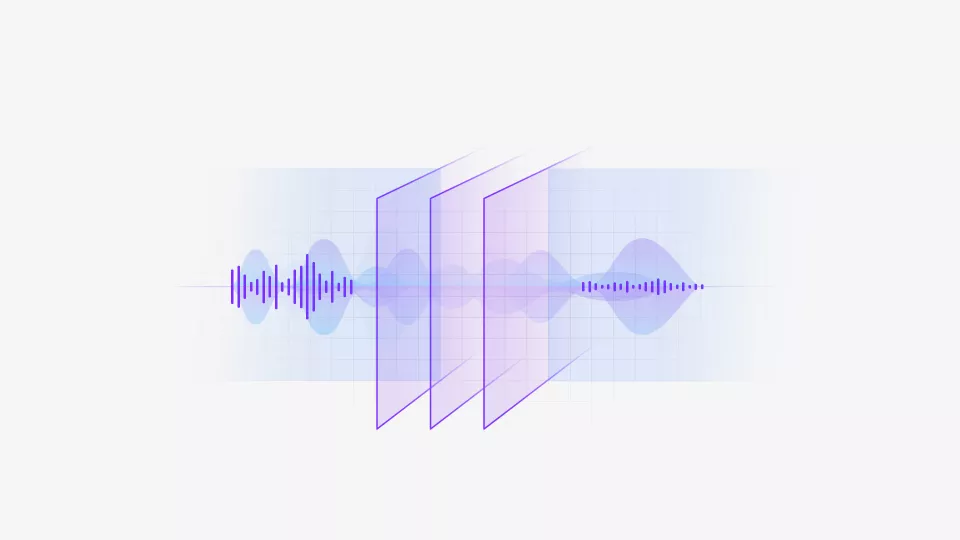
Echo Cancellation Speakerphone Features:
Digital Signal Processing (DSP) to reduce echoes
- Full duplex audio so you can talk and listen at the same time without interruption -Noise reduction algorithms to filter out ambient noise
- Automatic gain control to adjust the volume based on the level of background noise -Support for multiple phones and Bluetooth devices
Noise Cancelling Speakerphone features:
- Built-in microphones that cancel out background noise -Digital Signal Processing (DSP) to further reduce echoes and background noise
- Full duplex audio so you can talk and listen at the same time without interruption
- Automatic gain control to adjust the volume based on the level of background noise
Echo Cancellation Speakerphone Recommendation
NEARITY A20 conference speakerphone has an 8-element array that uses beamforming technology to remove any acoustic or room echo, guaranteeing distinct communication in conference rooms, even amidst high background noise. It can be daisy-chained up to 5 units, allowing for its use in small meeting spaces and larger, more complex meetings. It is also easy to set up with Plug and Play feature.
Other Tips for Avoiding Zoom Meeting Echoes
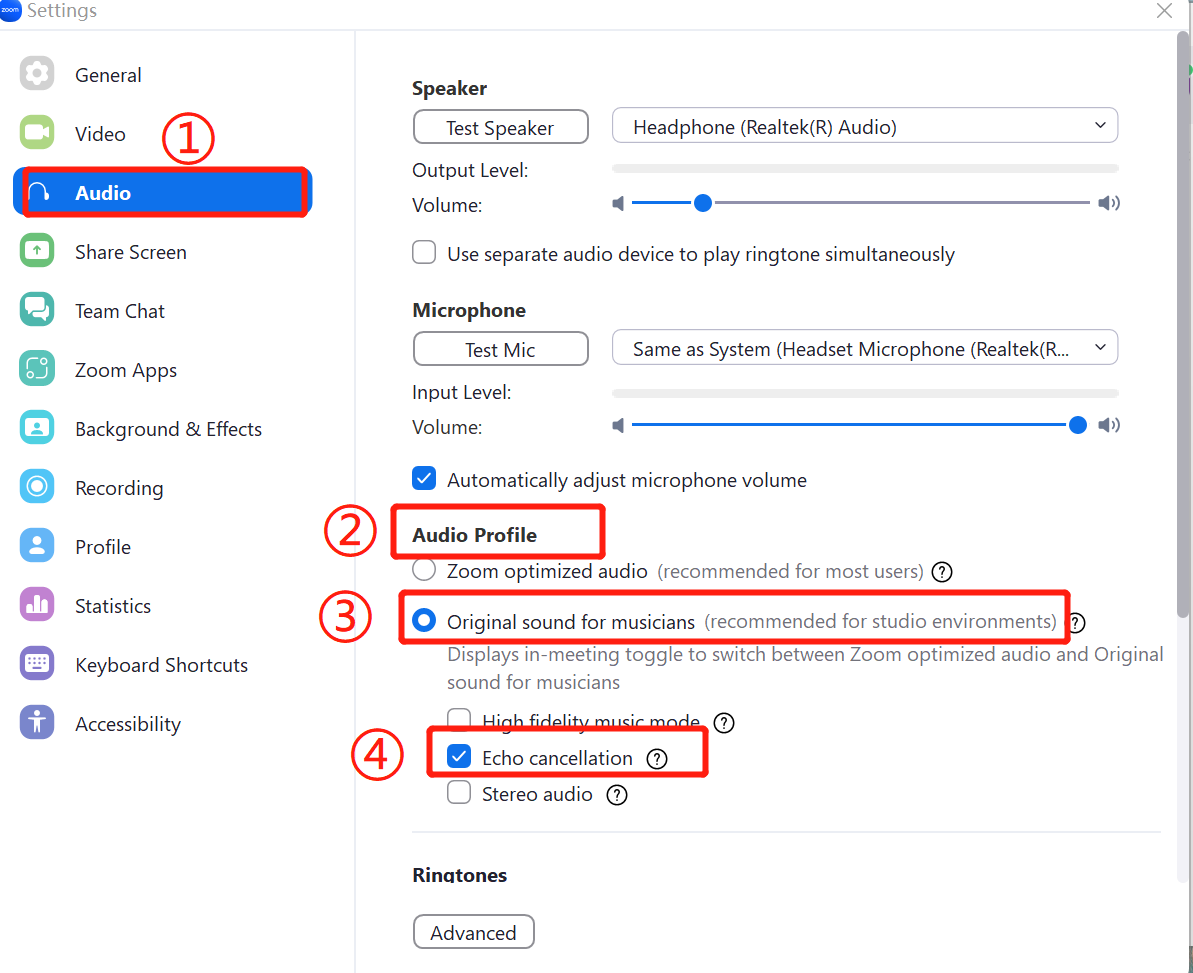
- Turn on Echo Cancellation in Zoom settings. First, click the Audio button from the Zoom Settings interface. Then click "Original sound for musicians" and choose "Echo cancellation."
- If you're using a laptop, please ensure the microphone is not next to the speaker. Try moving it away from the speaker if you're using an external microphone.
- If you're in a room with hard surfaces (like walls), keep yourself as far away from them as possible. The further away you are, the less likely you are to cause echoes.
- If you have multiple people in a room, ask everyone to sit at least six feet apart. This will help reduce the chance of echoes.
- If you're using headphones, ensure they fit snugly over your ears. This will help reduce background noise and prevent echoes.
Conclusion
Zoom Meetings offer a plethora of options when it comes to sound quality. Echo cancellation and noise-canceling speakerphones can provide a better experience for everyone involved in the meeting. They can reduce background noise and ensure your conversation remains clear and audible. We hope this guide has provided you with the necessary information to optimize your Zoom Meeting audio experience.
Please visit nearity.co to browse a wide array of top-notch audio and visual solutions, such as conference room webcams, conference cameras, speakermics, and business headsets for remote and hybrid work settings.







