C50
From $699Smart AI Algorithm for Natural Communication
NEARITY C50 is a conference room camera designed to capture participants in meeting rooms head-on, ensuring that those participating remotely stay central to the discussion. This ensures an equal and inclusive meeting environment where everyone is distinctly visible and audible. This conference camera is effortless to install and can be placed in any location for the best possible visual and audio experience, bringing you closer to a seamless hybrid meeting experience.
Discussion Mode
Presentation Mode
Global Mode

Sound Great in Any Environment
Experience the utmost natural and crystal-clear conversations using the Nearity 4K Pro Video Conference Webcam. Advanced noise-canceling technology further enhances collaboration by effectively eliminating background noises that might divert attention.
Click the button below to experience what's brought by ourProperClean® for yourself.
For illustration only, the actual effect may vary.
Seamless Integration with Your Existing Conferencing Platforms.
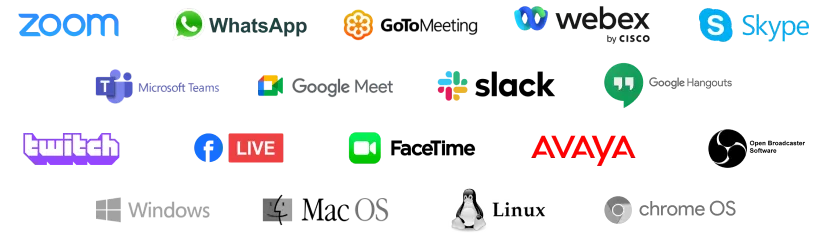
AI-powered Meeting Room Camera, Capture Your Action
Broader Vision
Clearer Audio
Clear Video
Exceptional Hi-Fi Speaker
Simple setup
Simple to Manage
Flexible Placement
Tech Specs
- 1. C50*1
- 2. Remote control*1
- 3. Power adapter*1
- 4. USB cable*1
- 5. User manual*1









.png?x-oss-process=image/format,webp)












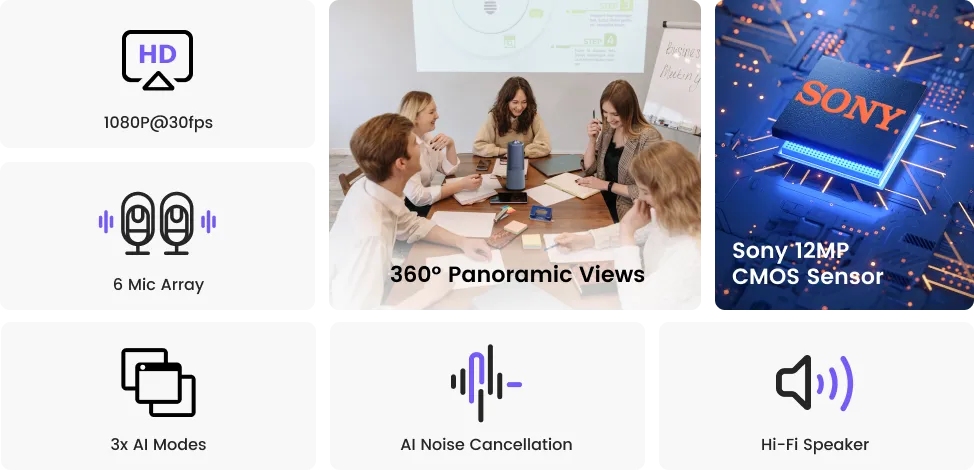






Trusted by global companies and small businesses.