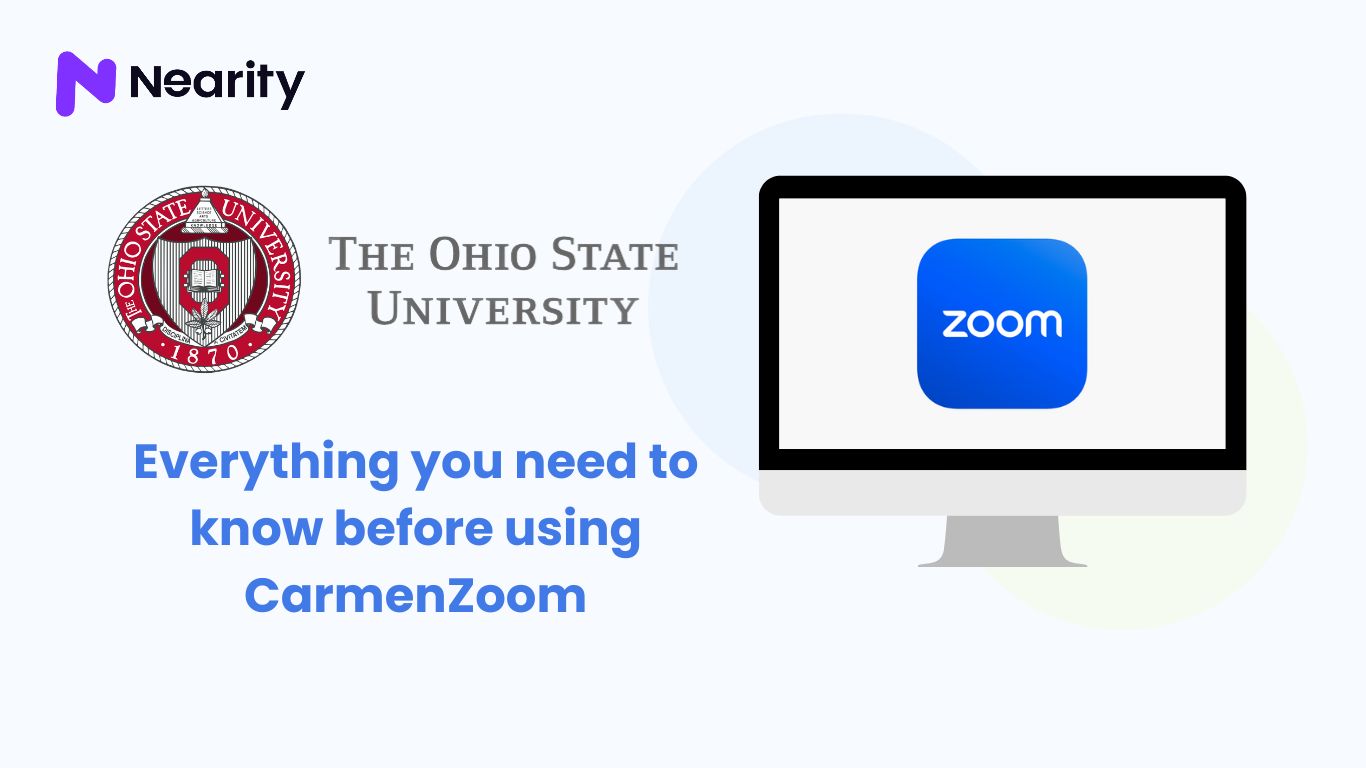In today's fast-paced world, video conferencing has become an integral part of how we communicate and collaborate, both professionally and personally. Whether you're conducting business meetings, remote interviews, webinars, or catching up with loved ones, the quality of your video plays a crucial role in conveying your message effectively. That's where 4K cameras step in to make a significant difference. In this blog, we'll explore the world of 4K cameras, their benefits, and why they're a must-have for modern communication.
What is a 4K Camera
A 4K camera for conferencing, also known as an Ultra High Definition (UHD) conference camera, is a sophisticated piece of technology designed for capturing and transmitting video at an incredibly high resolution. The term "4K" refers to the camera's capability to record and display video content at a resolution of 3840 x 2160 pixels, which is approximately four times the resolution of Full HD (1080p). This heightened resolution results in sharper, more detailed, and lifelike video quality.
Benefits of Using a 4K Conference Camera
1. Crystal-Clear Image Quality
The most obvious advantage of a 4K camera is the stunning image clarity it offers. With four times the resolution of Full HD, 4K cameras provide crisp and sharp visuals, making it easier to discern facial expressions, read text, and view fine details, such as charts and diagrams.
2. Enhanced Professionalism
Whether you're conducting a business meeting or hosting a webinar, a 4K camera can elevate your professionalism. High-resolution video makes a positive impression on clients, colleagues, and viewers, enhancing your credibility and brand image.
3. Better Low-Light Performance
Many 4K conference cameras come equipped with advanced sensor technology and low-light capabilities, ensuring that your video quality remains excellent even in dimly lit environments. This feature is especially valuable for remote workers and professionals who may not always have access to well-lit spaces.
4. Wide Field of View
Most of 4K cameras offer a wide field of view, allowing you to capture more of your surroundings. This is particularly useful for large meeting rooms or scenarios where you want to include multiple participants in the frame without sacrificing image quality.
5. Improved Zoom Capabilities
With 4K resolution, you can zoom in on specific details without losing image clarity. This feature is essential for presentations, demonstrations, or when you need to focus on specific objects or individuals during a video call.
6. Future-Proofing
Investing in 4K technology ensures that your video conferencing setup remains relevant and competitive in the years to come. As 4K becomes the standard for video content, having a 4K conference camera ensures you're prepared for the future.
10 best 4K cameras
1. Nearity V415 4K PTZ Conference Camera

The Nearity V415 is the best 4K camera for your conference rooms. It is suitable for various room sizes, boasting a 15x zoom, and 350° pan capability. The camera is designed for high-quality video with user-friendly controls, and it is also a Zoom-certified camera which increases the overall meeting experience.
Features:
- 15x combined zoom: 5x optical and 3x digital zoom for detailed views.
- Compatibility: Works with different meeting platforms.
- Multiple connections: Includes USB, HDMI, and RJ45 interfaces.
- Privacy features: Automatic rear swivel after meetings for privacy.
- AI tracking: Automatically focuses on the speaker.
2. Nearity V520D Dual-Lens PTZ Conference Camera

The Nearity V520D is another perfect choice for you. A high-definition dual-lens PTZ conference camera is ideal for large rooms, with 20x zoom and AI tracking providing crystal clear video.
Features:
- 20x zoom lens: Provides clear, detailed images even from a distance.
- AI tracking: Automatically tracks and focuses on the speaker for dynamic presentations.
- Auto-framing: Adjust the frame to include all participants.
- 6-microphone array: Captures clear audio from various directions.
- Compatibility: Works with multiple video conferencing platforms and various operating systems.
3. Logitech Brio 4K Ultra HD Webcam

Logitech Brio webcam is designed to take your video conferencing, streaming, and content creation to the next level. Whether you're working from home, conducting business meetings, or producing online content, the Brio offers exceptional video quality.
Features:
- 90-degree field of view
- 5x Digital Zoom
- Infrared (IR) facial recognition allows for facial recognition and secure login through Windows Hello
- Attachable privacy shutter
- Background replacement
- Customizable settings to suit your preferences,
4. Poly Studio X70

The Poly Studio X70 is a top-notch video conferencing system. Its 4K camera offers clear video, you can zoom in on things easily. Plus, it has built-in audio, so you don't need extra microphones. It works with popular video conferencing apps, making it great for businesses that want a simple and high-quality way to have online meetings.
Features:
- Integrated speaker and microphone array with noise cancellation
- Automatic speaker tracking and framing
- Easy connectivity with different options
- Wireless content sharing
- Room analytics for optimizing meeting spaces
- Optional dual display
5. Aver CAM540

This camera is praised for its sleek design and exceptional 4K video output. The AVer CAM540 offers a 16X zoom and an easy plug-and-play setup, suitable for a variety of meeting sizes. If you have enough budget, this camera will be the best choice for you!
Features:
- 86-degree field of view
- SmartFrame technology for automatic scene optimization
- Multiple connectivity options
- Built-in microphone for clear audio
- 10 camera presets
6. Yealink 30 Desktop

The Yealink UVC30 is a small but powerful video camera for personal or small-group video calls. It has a clear 4K video quality and captures everything in the room with its wide view. It is a perfect camera for people with only a limited budget to choose a good quality 4K camera.
Features:
- 120-degree field of view
- Integrated 3-microphone array
- Adjustable privacy shutter
- USB connectivity
- Compatibility with various video conferencing platforms.
7. OBSBOT Meet 4K

The OBSBOT Meet 4K is a fantastic 4K camera that makes online meetings and video calls look amazing. It can follow the person talking automatically, so you always stay in the center of the video, which works well in small and medium-sized rooms.
Features:
- AI auto-framing
- Intelligent auto-focus and face-focus
- 4x digital zoom
- Wide 120-degree field of view
- Zoom certified
- Optimum beauty mode
8. HuddleCamHD Pro IP

The HuddleCamHD Pro IP is a different camera compare with others. What sets it apart is its IP streaming capabilities, which enable you to stream your meetings directly to various online platforms, making it an excellent choice for webinars, live broadcasts, and content creation.
Features:
- IP streaming capabilities for direct online platform streaming
- Pan-tilt-zoom (PTZ) functionality
- Flexibility to focus on specific details during meetings.
9. Lumens VC-A71P

If you are looking for a professional camera for your conference, this would suits you the best. It provides 4K resolution with 30x optical zoom and has a 63° maximum horizontal field of view. It is capable of triple-stream HEVC/H.264 IP video output. It integrates well with professional AV, IT, and broadcast workflows, making it a versatile choice for various applications.
Features:
- Multiple output interfaces
- Supports triple stream HEVC/H.264 IP video output
- Compatible with RTSP, RTMP, RTMPS, MPEG-TS, SRT streaming protocols
- Fast rotation speed: 300°/sec horizontally and vertically
- AI-enabled Smart Autofocus system
10. Sony SRG-X400

The Sony SRG-X400 is a versatile and remotely controlled PTZ camera, ideal for various applications. It features a 1/2.5-type Exmor R™ sensor capable of capturing up to 4K resolution images, offering excellent sensitivity. This camera is designed to deliver high-quality images in a wide range of settings, making it a suitable choice for both professional and educational environments. If you have sufficient budget, this 4K camera will be your best choice.
Features:
- 40x optical zoom
- Fast rotation speed: 300°/sec horizontally and vertically.
- AI-enabled Smart Autofocus system for sharp images.
- Wide compatibility with AV, IT, and broadcast workflows.
- Remote-controlled
Conclusion
In an era where virtual communication has become the norm, investing in a 4K camera is a smart choice for individuals and organizations alike. The stunning image quality, enhanced professionalism, and future-proofing it provides make it a valuable tool for delivering effective and engaging video conferences. Especially the Nearity V415 4K PTZ Conference Camera and Nearity V520D Dual-Lens PTZ Conference Camera, which can help you convey your message with clarity and impact, taking your video conferencing experience to the next level.