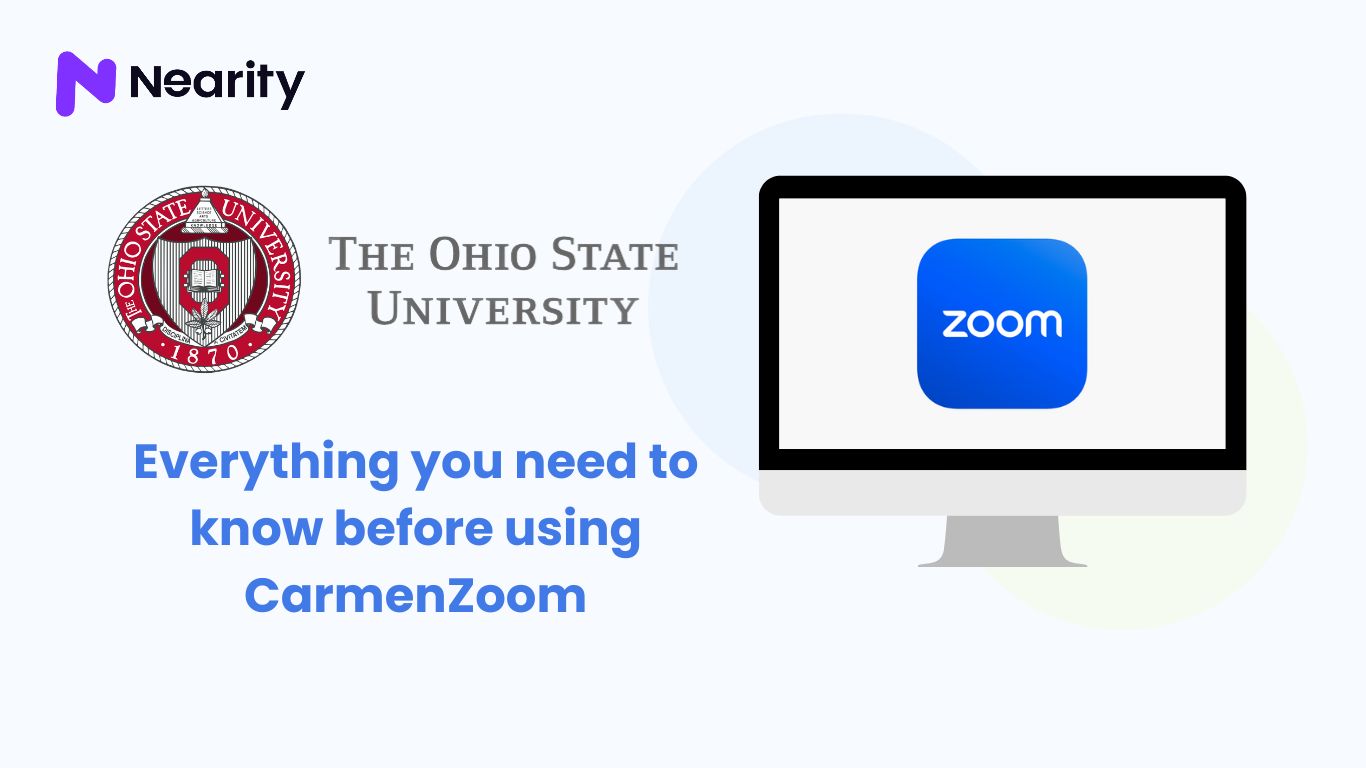What is virtual team
Imagine a situation where one or more members of your team are away on business trips or working remotely from the office. To continue your collaboration and work, you need to communicate through online channels. Consequently, your conventional team transforms into a virtual team. Taking this a step further, picture yourself leading a project that involves remote employees from different regions. All interactions and discussions occur exclusively online, with no face-to-face meetings. There's no physical office space where the team gathers, and the members might even be scattered across different time zones. In this case, your team is undoubtedly a virtual team.
Therefore, it's evident that as long as there's at least one person collaborating online with others from a different location to accomplish tasks and projects, the team qualifies as a virtual team.
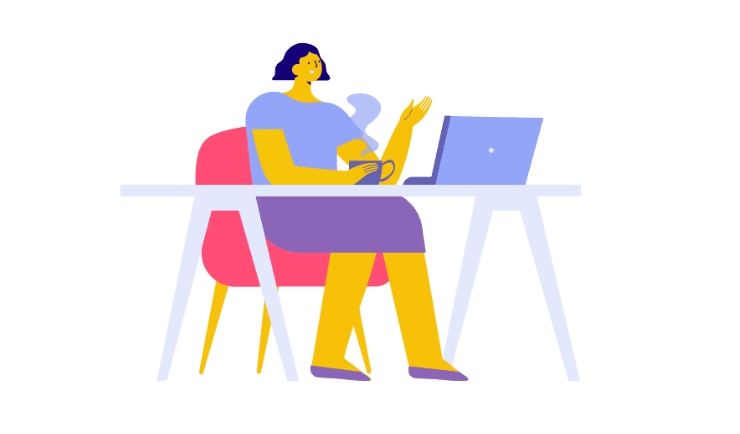
benefits of virtual teamwork
With the rapid advancement of network communication technology and the widespread adoption of remote work, a significant majority of companies now lean towards hiring online talent, thereby establishing virtual teams as the new norm in the modern workplace. Virtual teamwork indeed offers an array of substantial benefits:
Global Talent Accessibility: Virtual teams transcend geographic limitations, allowing for access to a diverse pool of global talent. This enables organizations to identify the most suitable individuals for specific projects and harness resources from different regions to enhance overall work performance.
Cost-Efficiency: Embracing virtual teams can lead to reduced operational costs and a decrease in employee commuting expenses. Fewer in-office personnel translate to tangible savings, optimizing resource allocation and minimizing various overhead expenses.
Elevated Employee Satisfaction: The shift to remote work liberates employees from the daily commute, granting them additional personal time and flexibility. Freed from the confines of a fixed location, they experience a sense of autonomy, leading to increased job satisfaction, which, in turn, contributes to enhanced work productivity.
Strategies for achieving effective virtual collaboration
Unified tools: Select reliable online communication and collaboration tools that are suitable for everyone, such as video conferencing platforms like Zoom, Microsoft Teams, file-sharing platforms like Microsoft Office 365, incorporate communication tools like email or other effective messaging platforms to facilitate seamless information sharing and ensure timely communication among team members.
Clear objectives and goals: Ensure that each team member fully comprehends the team's objectives as well as their individual roles and responsibilities. Define specific deadline for every task, empowering team members to effectively manage their schedules and providing transparency regarding work progress.
Effective communication: Given the potential challenges of infrequent face-to-face interactions and potential time zone differences, maintaining interpersonal connections is vital. Conduct regular group meetings not only for information updates and discussions but also to foster collective brainstorming, consensus-building, and efficient issue resolution. Beyond work-related matters, it is suggested to encourage members to set aside time to get to know each other, share personal experiences, maybe to establish an informal group chat for team members to share anecdotes. This approach is helpful to enhance job satisfaction, promotes collaboration, and reinforces the team's cohesion.
Information sharing: Establish a centralized repository for documents, files, and project updates. Leverage cloud-based storage and collaborative tools to ensure all team members stay synchronized, minimizing version control issues and streamlining the sharing of vital information.
Embrace autonomy: Allow members to arrange their work time according to their habits and complete tasks based on their own ideas, without excessive intervention from leaders. This enables members to take responsibility for their results and feel proud of their achievements.

Empowering your virtual team with the right tools
Video conference platform: Zoom is one of the most popular and easy-to-use video conference platforms. Participants can communicate, screen share, file upload, screen recording and other effective tools to assist in efficient conferences. Zoom enables individuals and teams to connect and collaborate in real-time through virtual meetings, webinars, and other interactive online sessions.
Document sharing: Tools such as Slack and Microsoft Teams are popular solutions for virtual teams around the world, assisting virtual teams in sharing work data, and communicating and synchronizing work data without both parties being online at the same time.
Facilitate communication: Use additional tools to facilitate online communication. For example, the combination of Nearity A21S and Nearity V520D, A21S can effectively suppress reverberation, filter various noises, make the sound quality clearer, and communicate more smoothly. The remote end has a more sense of discussion and participation.
Conclusion
We hope this article to introduce you more information about virtual team. For those wishes to have enhancement of your virtual meetings, please visit Nearity for more information.