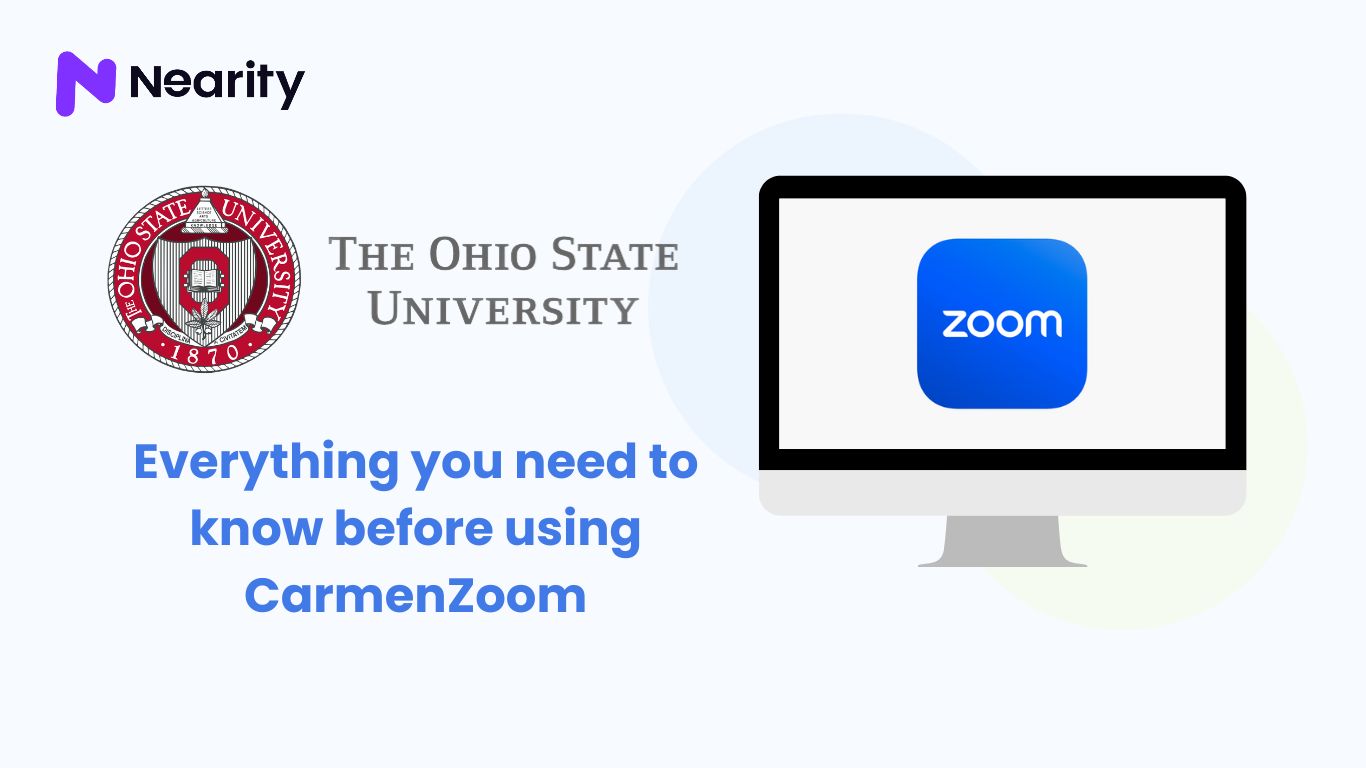In the ever-evolving world of media production, content creators, broadcasters and people from other industries are constantly seeking innovative ways to streamline their workflows and enhance the quality of their productions. One technology that has gained significant popularity in recent years is Network Device Interface (NDI). NDI tools are a suite of software and hardware solutions developed by NewTek that revolutionize the way multimedia content is shared and distributed.
What is NDI tools
NDI® (Network Device Interface) is a groundbreaking protocol that allows anyone to use real-time, ultra-low-latency video on existing IP video networks. At its core, NDI® is a gateway to unleashing the potential of seamless video transmission, transcending geographical boundaries and temporal limitations.
NDI® Tools, an exceptional suite of applications, serves as your passport to the captivating world of IP innovation. This suite is a gateway for anyone to dive into the dynamic capabilities of NDI®. With NDI® Tools, you can bridge with any device, across any distance, spanning the globe – transmitting live video right to your location.
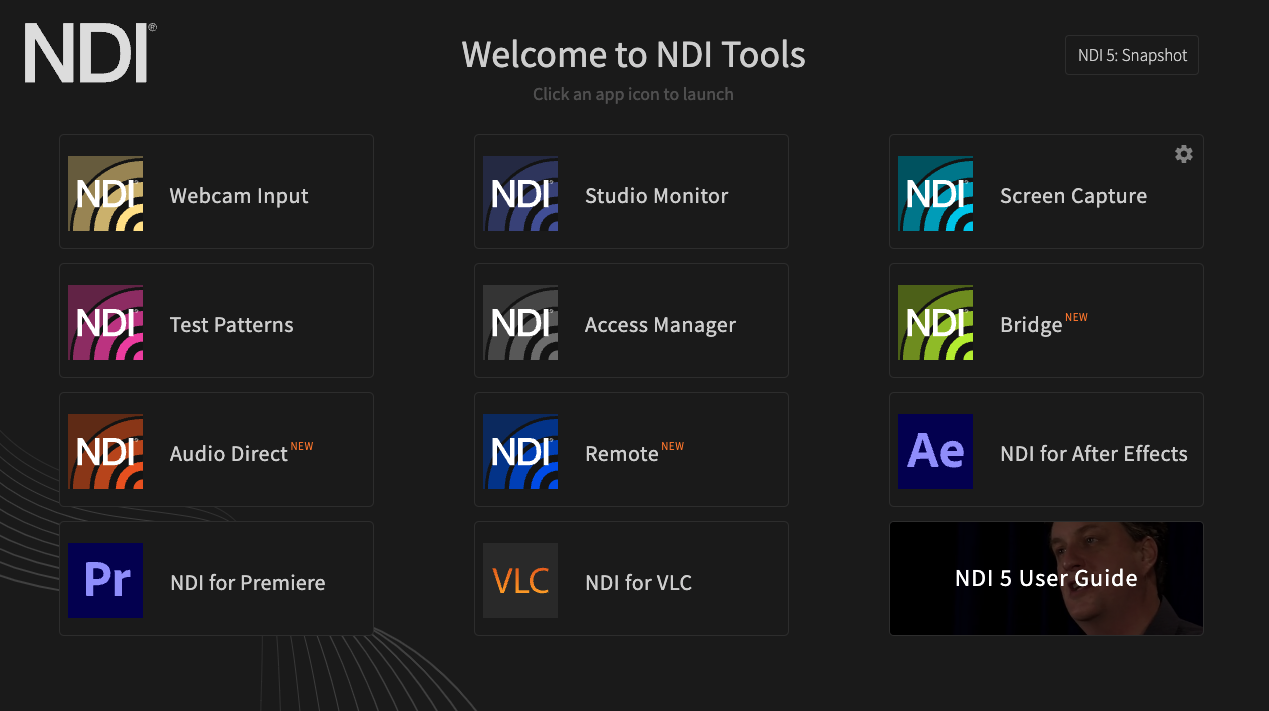
Key NDI tools
There is a suite of exceptional utilities within NDI® Tools, each designed to elevate your video production and conferencing experience to unprecedented heights. For Windows, there are 12 tools and plugins you need to set up, test, and manage your NDI streams. For MacOS, there are 7. Explore some of these groundbreaking tools and discover a new dimension of possibilities:
1. NDI Webcam
NDI Webcam elevates your video communications by utilizing any NDI video and audio signal within your network as a webcam source. NDI Webcam Input integrates NDI sources into standard Microsoft Windows video and audio sources, providing a streamlined way to enhance your video communication without adding complexity to your setup.

2. NDI Studio Monitor
The NDI studio monitor helps you to view or display any number of NDI video sources across your network. Exceptionally potent and flexible, it operates on compatible laptops or workstations, providing real-time visibility into available NDI channels, and enabling the arrangement of multiple channels for live monitoring. It's an invaluable tool for previewing and quality-checking video feeds during live productions.

3. NDI Remote
NDI remote establishes secure connections with numerous remote contributors, enabling seamless receipt of their video and audio over the internet through the simple sharing of a link.
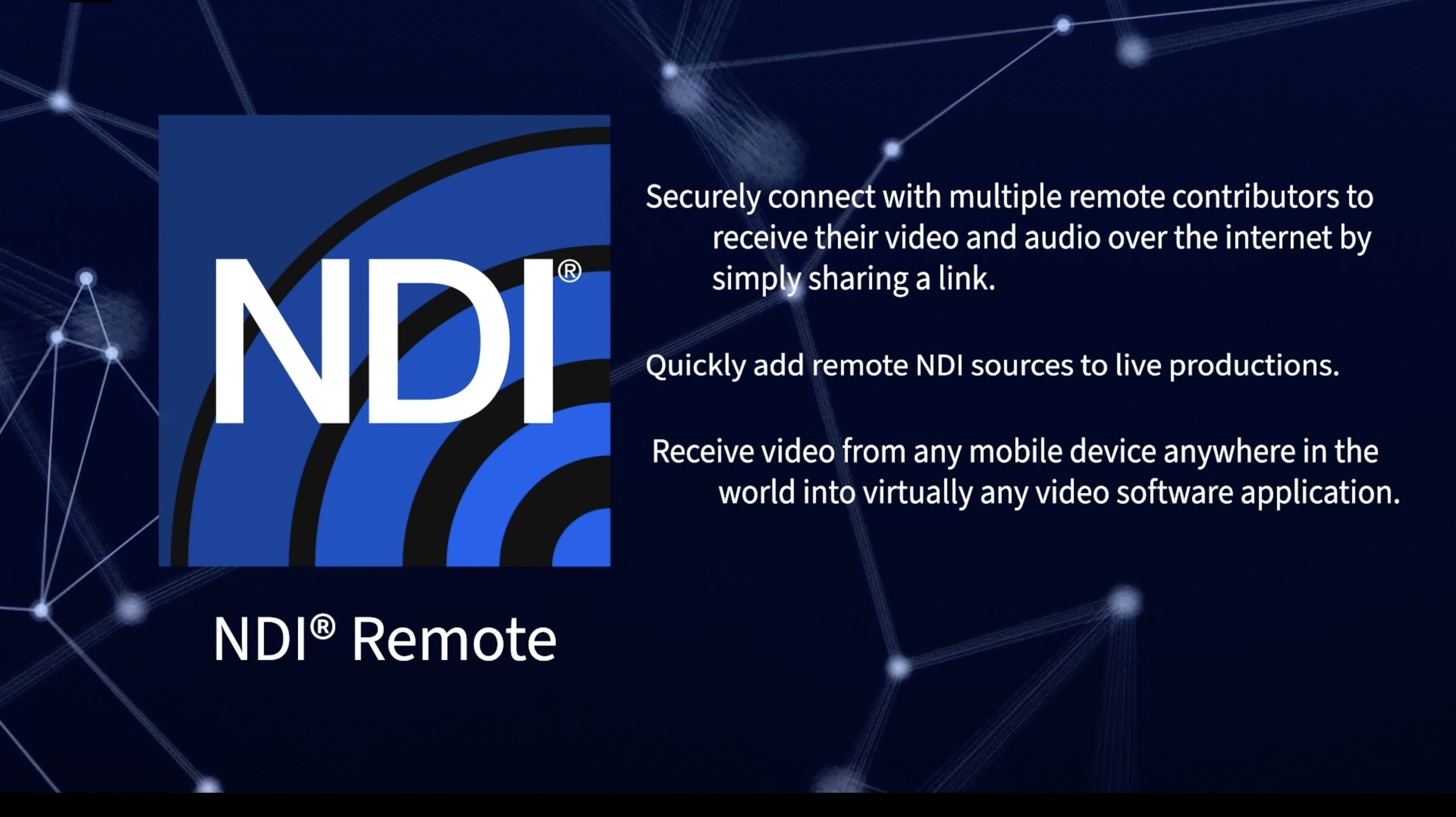
4. NDI Bridge
NDI Bridge revolutionizes the way you share NDI network sources between local or remote sites. NDI Bridge simplifies the intricacies of remote sources while harnessing the full potential of NDI technology, encompassing alpha channel, KVM, PTZs, tally, metadata, and beyond. Say goodbye to complexity, high costs, and latency, as NDI Bridge seamlessly connects distances and applications, optimizing efficiency and collaboration across any geographic boundary.
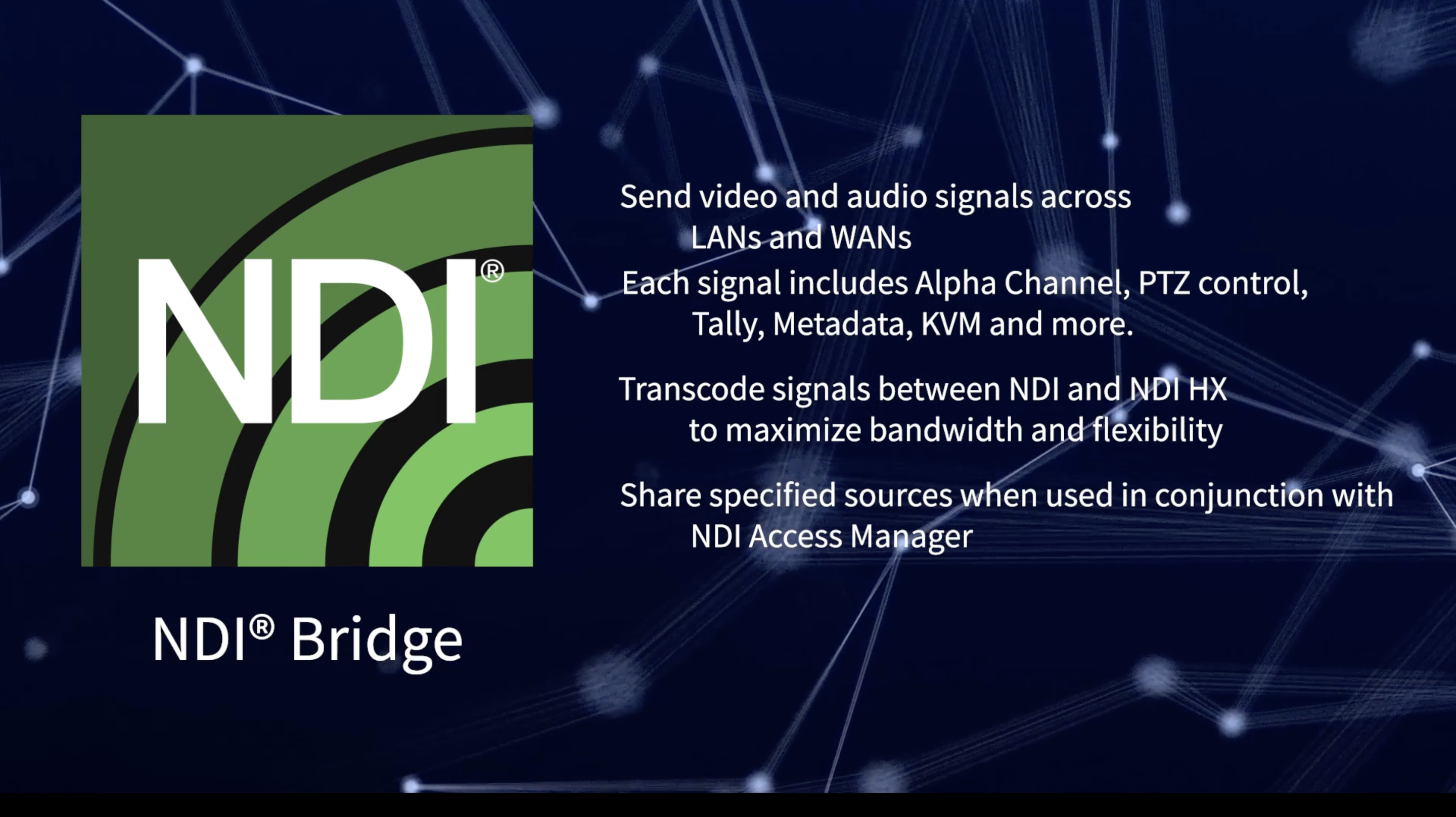
How to download NDI tools?
Here's a concise set of instructions for downloading the NDI Tools Pack:
- Open a preferred web browser (like Google Chrome).
- Enter this URL: https://ndi.tv/tools/
- Scroll down to confirm your system meets the minimum requirements.
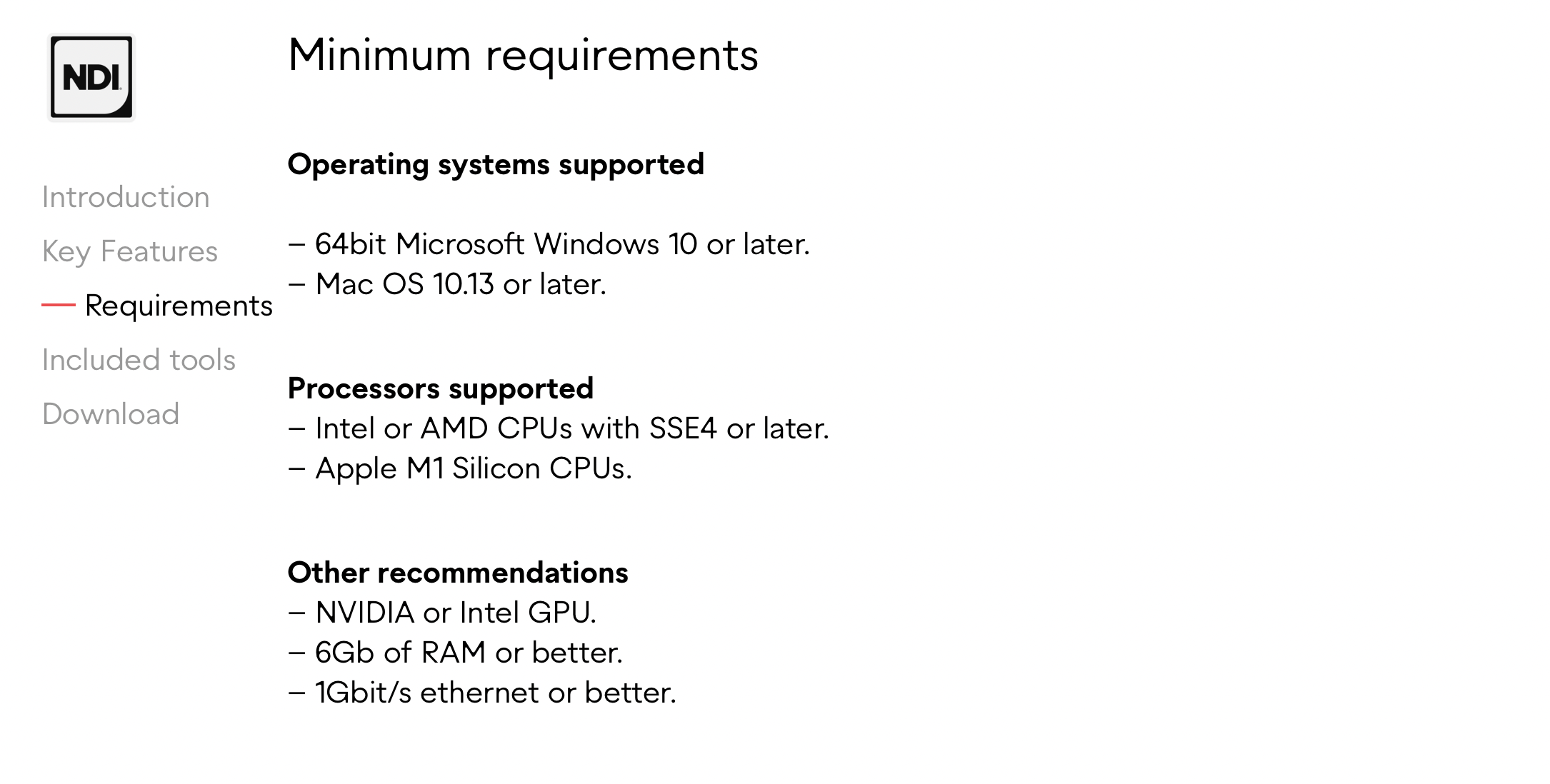
- Select the appropriate download link based on your system.
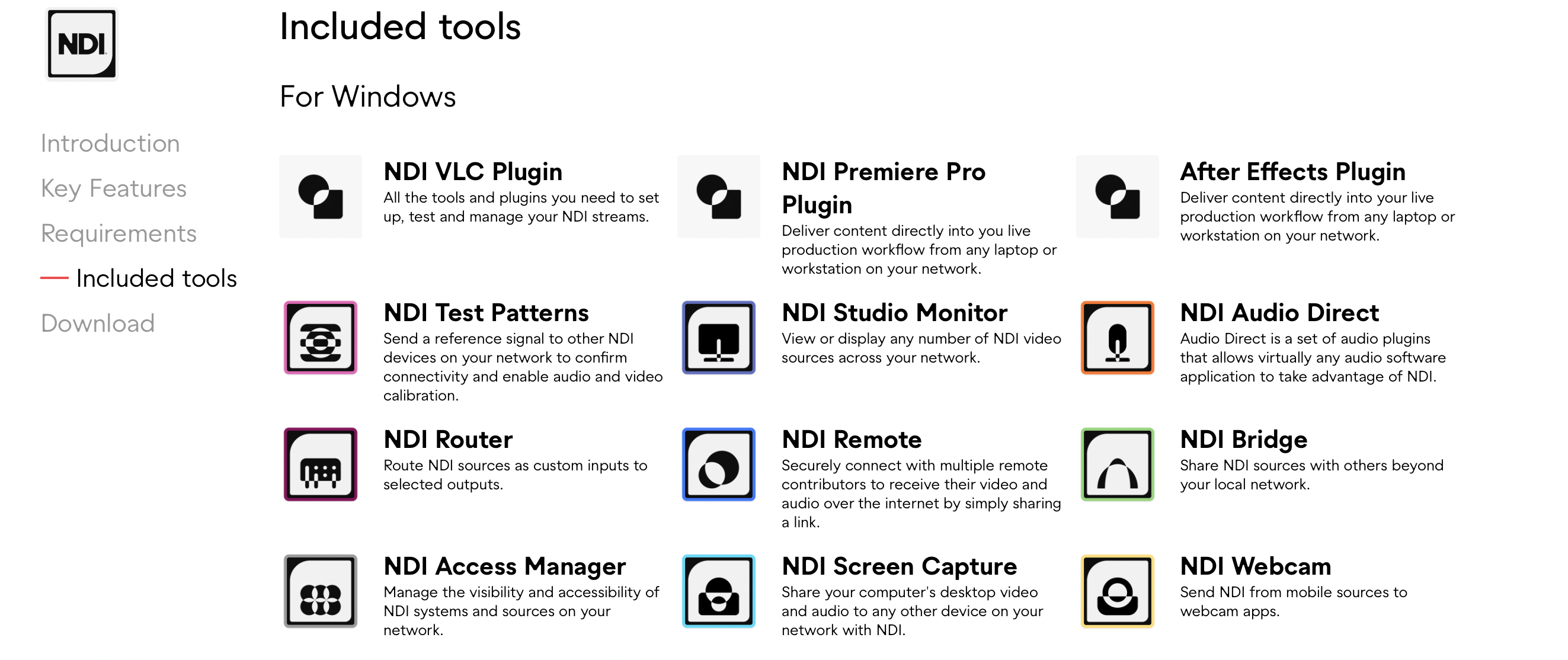
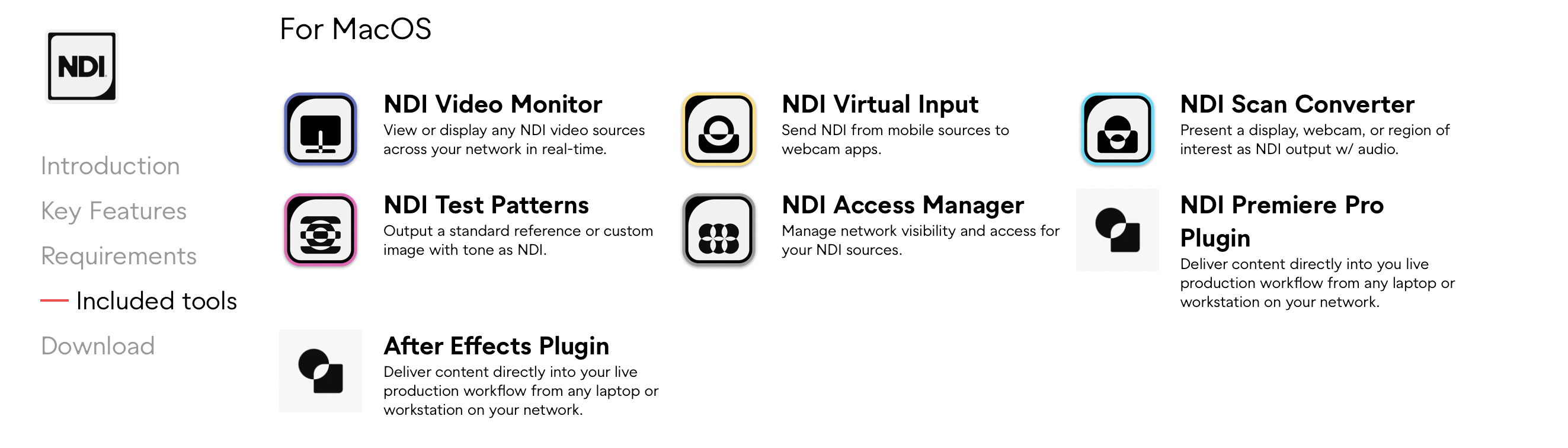
- Initiate the download – on Windows, press and hold left Control while clicking, or on Apple, hold Control and right-click.
- Your browser will start downloading the NDI Tools Core Suite.
Tips for using NDI tools
Navigating the realm of NDI Tools opens a world of possibilities for your video production endeavors. To ensure you harness these tools effectively and make the most of their capabilities, here are some expert tips to guide you:
1. Network Stability for Uninterrupted Quality
A solid network connection is paramount when working with NDI Tools. To maintain the highest quality of video and audio streams, ensure a stable and robust network infrastructure.
2. Check System Requirements for Optimal Performance
Before diving in, double-check that your system meets the recommended hardware and software specifications for each NDI Tool. This ensures a smooth and glitch-free operation.
3. Secure Your Network with Precision
If you're using NDI Bridge or NDI Access Manager, prioritize network security. Implement encryption and access controls to safeguard your content from unauthorized access.
4. Compatibility Testing with NDI Webcam Input
Experiment with NDI Webcam Input across different conferencing applications. Ensure compatibility and proper setup, transforming NDI sources into virtual webcams for smooth conferencing.
5. Safeguard Configurations with Backups
Before making significant changes or updates, create backups of your settings and configurations. This precaution ensures you can easily revert to a previous state if needed.
Conclusion
In a world where video production thrives on connectivity and innovation, NDI® Tools emerge as the catalysts of seamless creative expression. By bridging distances, transcending boundaries, and enhancing collaboration, these tools reshape the way we envision and execute video workflows. As you navigate the dynamic functionalities offered by NDI® Tools, remember to harness network stability, optimize system performance, and engage in secure practices. In the end, you can unlock a realm of boundless possibilities and shape the future of video production
Collaborate with Nearity to offer cutting-edge room solutions to your valued customers. We are reseller friendly. Get in touch with us today!