Delve into the world of advanced video conferencing with this detailed guide on all-in-one soundbars designed specifically for Zoom. The guide covers critical aspects including superior audio performance with beamforming microphones, full-range speakers, and noise cancellation, along with high-definition video capabilities featuring 4K ultra HD cameras with auto-focus and wide-angle lenses. It also highlights the importance of a sleek, space-saving design and provides comparisons of top brands and models, offering valuable insights for professionals seeking to elevate their remote conferencing experience.
Introduction to Video Conference Soundbars for zoom
Let’s face it—remote meetings can be a nightmare. You’re mid-presentation when your colleague’s voice cracks, or the camera freezes, and suddenly everyone’s staring at a pixelated blob. Sound familiar? If you’ve ever wished your Zoom calls felt as smooth as in-person conversations, you’re not alone. That’s where all-in-one video conference soundbars come in.
These sleek devices blend high-quality audio, crystal-clear video, and smart collaboration tools into one compact package. Whether you’re leading a team meeting, training session, or client pitch, a top-tier Zoom soundbar can turn your home office or conference room into a professional-grade hub. But with so many options on the market, how do you choose the right one? Let’s dive in.
How can I choose the Right All-in-one Video Conference Soundbars
Picking the perfect soundbar isn’t just about specs—it’s about finding a device that fits your workflow and budget. Here’s what to look for:
Excellent Audio Quality
Audio clarity is a make-or-break for meetings. Look for soundbars with beamforming microphones (they focus on your voice, not background noise) and full-range speakers that deliver rich bass and crisp highs. Features like echo cancellation and noise suppression are non-negotiable if you’re in a busy environment.
Pro Tip: Zoom-certified soundbars are optimized for the platform, so you’ll get seamless integration and top-notch audio without tweaking settings.
High-definition Video Quality
A blurry camera ruins the vibe faster than a dropped Wi-Fi signal. Prioritize soundbars with 4K Ultra HD cameras that auto-focus and adjust to lighting conditions. Some models even come with wide-angle lenses to fit everyone in the frame, whether you’re in a small huddle or a larger room.
Compact Design
Gone are the days of clunky conference room setups. Modern soundbars are designed to be sleek and space-saving. Look for options that mount easily on your monitor or TV, or sit discretely on your desk. Bonus points if they include a motorized privacy shutter for the camera—privacy matters!
Four Top Brands for Zoom Video Conference Soundbars
Ready to shop? Here are our picks for the best Zoom-compatible soundbars:
| Nearity C30R | Sennheiser TeamConnect Bar M | Aver VB350 | Poly Studio R30 | |
|---|---|---|---|---|
Picture |  | 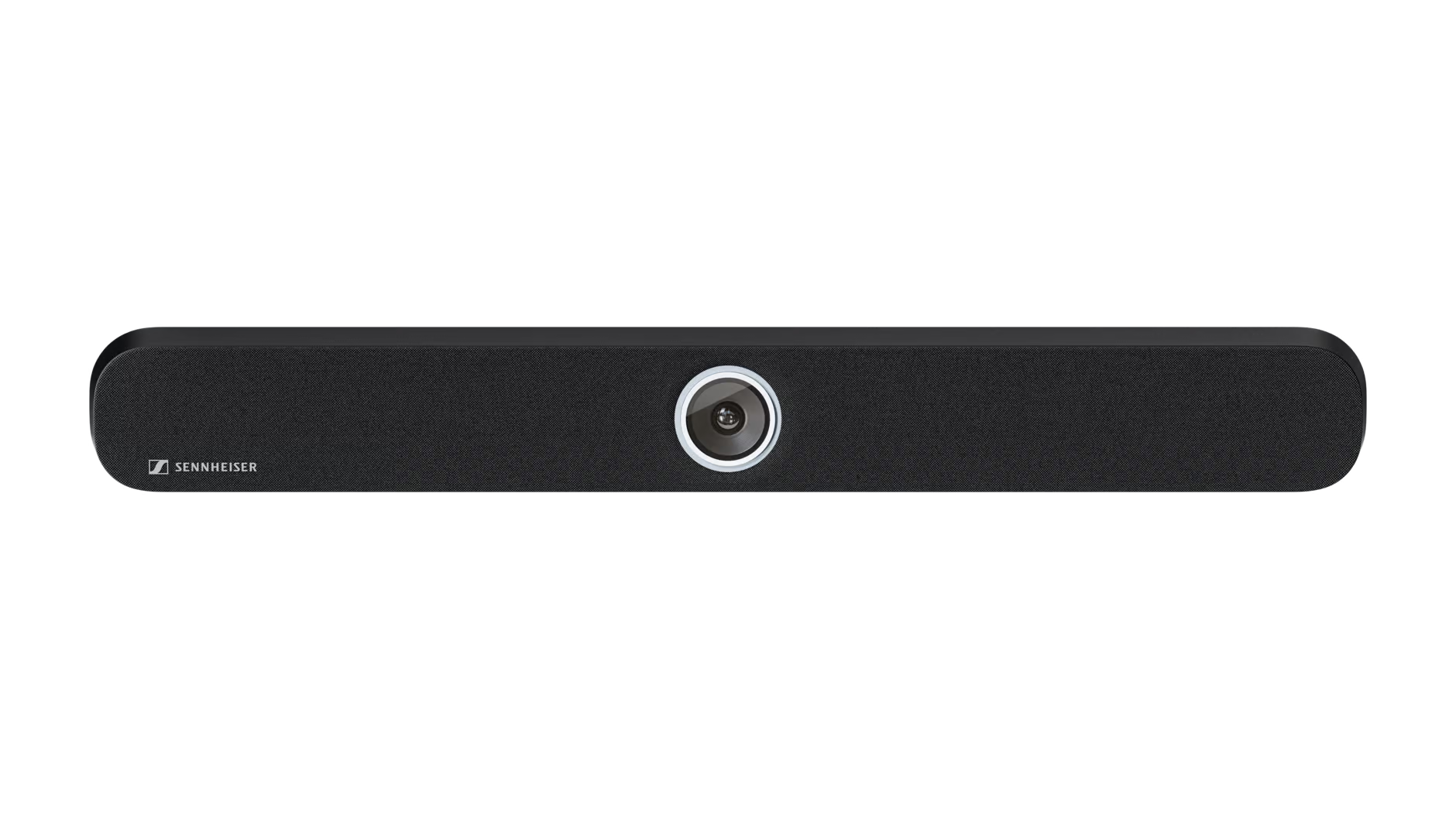 |  |  |
Video Quality | 4K UHD image with several technologies supported | 4K Ultra HD camera | 4K dual-lens technology and Sony 4K senor | 4K video quality and single-lens camera type |
FOV | 120° | 120° | 113° | 120° |
Mics & Speaker | 5 MEMS microphone array | 6 microphones and 4 speakers | 14-Microphone Array | Integrated mics and mono speaker |
Audio Pickup Range | 5m | 5m | 10m | 4.57m |
Noise Reduction Technology | Deep-learning AI algorithm to reduce background noise and enhance audio quality during meetings | Built-In DSP: Automatically optimizes room acoustics | Audio Fence Eliminates Background Noise | Poly Acoustic Fence ard NoiseblockAI technologies |
Certified Collaboration Software | Zoom, Skype, Slack, Google Hangouts, GoToMeeting, BlueJeans, Twitch, Facebook Live, xsplit, OBS, etc. | Barco, Crestron, Extron, Q-Sys, Microsoft Teams, Zoom, Tencent, Dingtalk etc. | Zoom, Microsoft®, Teams, Skype for Business, Skype, Google Meet™, etc. | Microsoft Teams; Zoom; Works with Chromebook; Works with Google Meet |
Conclusion
Investing in a top-notch video conference soundbar is a game-changer for remote collaboration. By prioritizing audio and video quality, design, and Zoom compatibility, you’ll ensure every meeting feels professional and productive. Whether you’re outfitting a home office or a corporate boardroom, there’s a soundbar out there to fit your needs.
FAQs:
Q: Do I need a Zoom account to use these soundbars?
A: While Zoom certification enhances compatibility, most soundbars work with any video conferencing platform.
Q: Can I use a soundbar with my existing camera or microphone?
A: Yes! Many soundbars allow you to connect external devices, though using an all-in-one system simplifies setup.
Q: How do I install a video conference soundbar?
A: Most models are plug-and-play. Follow the manufacturer’s guide, and ensure your Zoom settings are configured to use the soundbar’s camera and microphone.
Q: Are these soundbars worth the investment for small teams?
A: Absolutely! Even small teams benefit from clear audio and video, which improve engagement and professionalism.
Q: What’s the difference between a soundbar and a conference phone?
A: Soundbars focus on video and audio quality for meetings, while conference phones prioritize voice calls. For hybrid work, a soundbar is the better all-around choice.
Keep it simple, keep it professional, and keep your meetings running smoothly!






