This guide presents an in-depth analysis of the best hardware solutions for enhancing Google Meet virtual meetings. It emphasizes the importance of high-quality audio and video equipment, evaluates leading speakerphones and cameras, and offers actionable recommendations for setup and usage. Designed for professionals, the guide serves as a resource to improve communication effectiveness and meeting efficiency.
Have you ever sat through a virtual meeting and wondered, “Why is my audio choppy?” or “Why does the video quality drop during presentations?” I’ve been there, frustrated by subpar hardware that just can’t keep up with our virtual world. Today, I’m excited to share my journey and insights on finding the perfect gear. This guide dives deep into the world of Google Meet hardware and provides all the details you need—from the best microphone for Google Meet setups to the top-notch cameras for Google Meet sessions.
Whether you’re running a small business meeting, a classroom session, or a large conference, having the right hardware can transform your experience. I’m here to break down everything in plain language and sprinkle in some real-life examples. So grab a cup of coffee, and let’s dive in!
About Google Meet and Google Meet Hardware
I remember the early days of remote work when Google Meet became a lifeline for team collaboration. Over time, it has evolved into a robust platform that many of us rely on every day. But what really makes a Google Meet session successful isn’t just the software—it’s the hardware you pair with it.
What is Google Meet?
Google Meet is a video conferencing tool that helps connect people from different locations seamlessly. Whether for work, education, or personal catch-ups, Google Meet makes it easy to share ideas and collaborate in real time. From one-on-one conversations to large group meetings, it has become an essential part of our daily communication toolkit.
Why Does Google Meet Hardware Matter?
While Google Meet is designed to be user-friendly and reliable, the quality of your meetings is often determined by the equipment you use. Think about it: a low-quality microphone can distort your voice, and a poor camera might not capture your expressions or slides clearly. That’s why choosing the right google meet hardware is so crucial. High-quality devices not only boost clarity but also ensure that every participant can hear and see the conversation without interruptions.
In my experience, investing in the right hardware has completely transformed how I communicate and collaborate. And guess what? You can achieve a similar boost in your meetings without breaking the bank by carefully selecting devices that match your needs.
Google Meet Requirements: Must-Have Google Meet Hardware for Seamless Virtual Meetings
Before diving into specific products, it’s important to understand what you really need for an optimal Google Meet experience. Whether you’re connecting from a cozy home office or a large conference room, having the proper gear is non-negotiable. Let’s talk about the two key pieces of hardware that can make or break your meetings.
Why a Dedicated Google Meet Speakphone is a Gamer-changer:
Have you ever been on a call where you can barely hear the other person? I’ve been frustrated by this too, and that’s where a dedicated speakerphone comes into play. A quality speakerphone for Google Meet does more than just amplify sound—it ensures clarity, reduces background noise, and even cancels out echoes that can disrupt the conversation.
Here’s why I believe in investing in a dedicated Google Meet speakerphone:
- Crystal-Clear Audio: A dedicated device uses advanced microphones and noise-cancellation technology to filter out unwanted sounds.
- Enhanced Connectivity: Many modern speakerphones come with USB and PoE connectivity options, making them easy to integrate into any setup.
- Versatility: They’re designed to work in a variety of environments—be it a small meeting room or a large conference hall.
- Improved Communication: With full-duplex communication, these devices allow everyone to speak simultaneously without cutting each other off.
I’ve noticed a remarkable improvement in my meeting experiences after switching to a dedicated speakerphone. It feels like everyone in the room can hear me perfectly, and that makes all the difference.
Why a High-Quality Google Meet Camera Enhances Your Meetings
Now, let’s talk about video quality. A high-quality camera does more than just record your face—it sets the stage for a professional, engaging presentation. When I upgraded my camera, my colleagues immediately noticed the difference. A better camera captures more details, offers better color accuracy, and even supports features like auto-framing, which keeps you centered as you move.
Here’s what makes a high-quality Google Meet camera indispensable:
- Sharp, Clear Imagery: High-resolution cameras (1080p or even 4K) ensure that every detail is captured crisply, making your presentations visually appealing.
- Wide Field of View: A broader view means that more of the room (or your whiteboard) is visible, enhancing collaboration.
- AI-Powered Features: Some modern cameras come with AI tracking and auto-framing capabilities, ensuring you’re always in the center of the shot.
- Ease of Setup: Many cameras are plug-and-play, allowing for quick integration with Google Meet without the hassle of complicated configurations.
- Compatibility: Quality cameras are designed to work seamlessly with Google Meet and other unified communications platforms, so you’re never left in the lurch.
When it comes to visual communication, a camera is your window to the audience. Investing in the best camera for Google Meet not only boosts the quality of your sessions but also adds a layer of professionalism that your colleagues and clients will appreciate.
Top Picks: Best Google Meet Hardwares for Your Meeting
After years of testing and research, I’ve curated a list of the best google meet hardware solutions that can elevate your virtual meetings. In this section, I’ll walk you through some top-rated speakerphones and cameras that are designed specifically for Google Meet environments.
Best Google Meet Speakerphones
In any meeting, clear audio is non-negotiable. A great speakerphone not only captures your voice but also ensures that your colleagues can hear every word without strain. Here are my top picks for the best speakerphone options available:
Nearity A20S Conference Speakphone for Google Meetings

The Nearity A20S is a game-changer for meeting spaces and classrooms alike. This device offers an array of advanced features designed to enhance your audio experience:
- The daisy chain capability: Perfect for both small and large environments.
- 8-Mic Beamforming Array for 360° omni-directional and 5m audio pick radius: Ensures that every voice in the room is captured.
- 5W Speaker, 155 Hz to 16 kHz Response: Provides clear audio across a wide frequency range.
- Full-Duplex Communication: Allows for natural, two-way conversations.
- Powered by AI to reduce more than 300 common background noises: Reduces background noise for clearer calls.
- Reverb and Echo Cancellation: Eliminates echo, ensuring smooth conversations.
- USB and PoE Connection: Versatile connectivity options for various setups.
I’ve used the Nearity A20S in several meeting scenarios, and it never disappoints. The clarity and reliability of the audio make it my top recommendation for anyone looking for a robust speakerphone for Google Meet.
Poly Sync 40+ USB & Bluetooth Speakerphone for Google Meetings

If you’re after versatility and portability, the Poly Sync 40+ is worth considering. It’s an excellent choice for professionals who need flexibility across different platforms with the following details:
- USB-A, USB-C & Bluetooth Connectivity: Connect easily with various devices.
- 3 x Microphones: Offers solid audio pickup in diverse environments.
- 50mm Speaker Driver: Delivers clear and powerful sound.
- Noise & Echo Reduction: Ensures that your voice remains clear and audible.
- 1 x USB-A Charging Output: Keeps your devices charged during long sessions.
- 5000 mAH Battery: Provides extended battery life for uninterrupted meetings.
- IP64 Rated Dust & Water Resistance: Durable and built for various environments.
- Includes USB-A Bluetooth Adapter: Simplifies connectivity.
- Works with Windows & macOS: Compatible with major operating systems.
I’ve been impressed by the Poly Sync 40+ for its reliability and ease of use. It’s perfect for both on-the-go meetings and stationary setups.
Poly Sync 60 USB & Bluetooth Speakerphone for Google Meetings
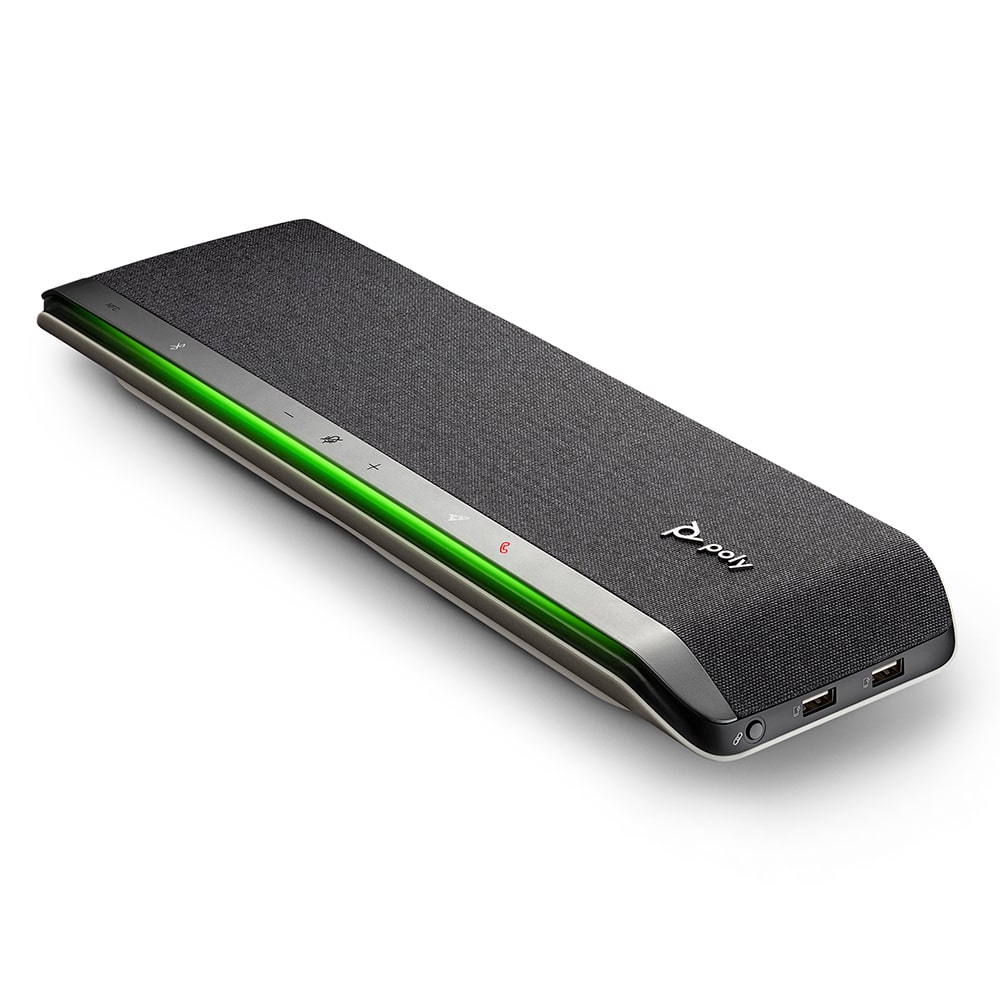
For those who need even more advanced features, the Poly Sync 60 is an excellent upgrade. This model is designed for environments where multiple participants and large spaces require robust audio solutions. It features:
- USB-A, USB-C & Bluetooth Connectivity: Flexibility in connecting with different devices.
- 6 x Microphones: Superior audio pickup in large meeting spaces.
- Dual 50mm Speaker Drivers: Enhance audio output for clearer sound.
- Noise & Echo Reduction: Reduces unwanted background noise and echoes.
- 1 x USB Input | 1 x USB-A Passthrough: Multiple connection options for added convenience.
- 2 x USB-A Charging Outputs: Ensure your peripherals stay powered.
- Touch-Sensitive Controls: Modern interface for quick adjustments.
- Zoom Certified - Works with Windows 10 & macOS: Reliable performance across platforms.
The Poly Sync 60 is perfect if you frequently host larger meetings or conferences. Its advanced features and reliability make it a top pick for a speakerphone for Google Meet.
Best Google Meet Cameras
When it comes to visual communication, a high-quality camera can transform your meeting experience. Here are some of my favorite options that deliver excellent image quality, seamless tracking, and easy integration with Google Meet.
Nearity V410 2K PTZ Camera for Google Meeting Rooms

This camera is designed for meeting rooms where clarity and precision are critical. The Nearity V410 offers advanced features that bring your video meetings to life:
- Meeting Freedom with AI Tracking: Automatically follows you, ensuring you’re always in frame.
- Premium Quality Imaging with Sony's 1/2.8'' Sensor: Delivers stunning visuals for every meeting.
- NDI and RTSP Protocol Supported: Allows for flexible integration with various systems.
- AI Tracking with Auto-Framing: Keeps you centered for a professional look.
- Built-In Noise Reduction Microphone: Enhances audio quality during video calls.
- 1080P Picture Perfection: Powered by Sony’s advanced sensor, ensuring crisp and clear images.
- User and SI-Friendly Setup: Quick installation, perfect for busy environments.
- Compatible with All UC Platforms: Works seamlessly with Zoom, Skype, Google Hangouts/Classroom, and more.
I’ve found that the Nearity V410 is an absolute must-have for those who need reliability and top-notch quality in their video meetings. It’s one of the cameras for Google Meet that truly stands out.
Nearity 4K PTZ Conference Camera V415 for Google Meeting

For more professional and detailed presentations, the Nearity V415 offers a powerful solution. Its advanced features make it ideal for large conference rooms:
- 15x Combined Zoom: Capture every detail in your meeting space with a 5x optical and 3x digital zoom.
- 350° Pan Range: Provides unparalleled flexibility in capturing your meeting environment.
- 4K Ultra-HD Video Quality: Ensures that your video is as crisp and clear as possible.
- Multiple Application Scenarios: Suitable for conference rooms, training sessions, and classrooms.
- Support for Multiple Interfaces: With USB, HDMI, and RJ45 ports, you have a variety of connectivity options.
- Designed with Privacy & Security in Mind: Automatically swivels to the rear when not in use to protect privacy.
- Compatible with All Major Video Conferencing Platforms: Works with Zoom, Skype, Google Hangouts/Classroom, and more.
If you’re looking for the best camera for Google Meet in a professional setting, the Nearity V415 is a top contender that won’t disappoint.
AVer CAM340 USB 3.0 Ultra HD 4K Huddle Room Camera for Google Meetings

The AVer CAM340 is an excellent choice for smaller meeting rooms or huddle spaces where high-definition video is still essential. The features are as follows:
- Supports Up to 4K Resolution at 25 fps: Ensure your video remains sharp and detailed.
- 3.37mm Lens with f/2.8 Aperture: Captures high-quality visuals even in low-light conditions.
- Plug-and-Play Installation: Hassle-free setup with minimal configuration.
- 85° Horizontal & 55° Vertical Field of View: Covers a wide area, ideal for collaborative spaces.
- 31.5" Minimum Working Distance: Perfect for intimate meeting spaces.
- Unidirectional Microphone & USB Type-C Port: Enhanced audio pickup and modern connectivity.
- 3.5mm Audio Jack & Power Adapter Included: Everything you need to get started right away.
I appreciate the AVer CAM340 for its simplicity and effectiveness—it’s a fantastic option if you need a reliable camera that’s easy to install and use.
AVer CAM520 Pro3 Conference Camera for Google Meetings

For medium to large conference rooms, the AVer CAM520 Pro3 offers advanced features that bring every meeting to life:
- Capture up to 1080p60 via HDMI/USB/IP: Deliver smooth, high-definition video.
- 8MP Low-Light HD Sensor: Ideal for environments with variable lighting conditions.
- Remote PTZ with Person/Object Tracking: Automatically follows the action for dynamic meetings.
- 36x Total Zoom Lens & 80.5° Field of View: Capture fine details from anywhere in the room.
- Multiple Control Options: Includes UVC, PoE, Serial Control, and support for H.264/RTMP/SP.
- 10 IR Remote & 128 VISCA Presets: Easily switch between settings for different meeting scenarios.
- Autofocus, Mirror/Flip, AE, Backlight: Adjust automatically for the best image quality.
- Mac/Windows/Chrome Compatible: Ensures seamless integration with your system.
I’ve seen firsthand how the AVer CAM520 Pro3 can make a significant difference in meeting quality, especially in larger spaces where detail and clarity are paramount.
AVer CAM540 4K Ultra HD PTZ USB Conferencing Camera for Google Meetings

This camera is perfect for huddle rooms and medium-sized meeting spaces where clarity and flexibility are key. It highlights:
- 4K Ultra HD/30 fps over USB: Enjoy superior video clarity.
- 86° Field of View, Pan/Tilt/16x HD Zoom: Comprehensive coverage of the meeting space.
- Auto Framing & Auto Focus: Automatically adjusts to keep you in view.
- Backlight: Enhances image quality even in challenging lighting conditions.
I’ve used the AVer CAM540 in multiple scenarios, and its auto-framing and zoom capabilities have proven to be highly effective in keeping everyone engaged.
Logitech PTZ Pro 2 Video Conferencing Camera for Google Meetings

Logitech has long been a trusted name in video conferencing, and the PTZ Pro 2 is no exception. It offers a solid balance of performance and ease of use. The key features are:
- Full HD PTZ Camera: Delivers high-quality video in full HD.
- 90° Field of View with 260° Pan & 130° Tilt: Covers a wide area, making it great for dynamic meeting rooms.
- 10x HD Zoom: Allows for detailed close-ups.
- USB Connectivity & Multiple Mounting Options: Easy to integrate with various setups.
- Kensington Security Slot & Remote Control Included: Added security and convenience for your meetings.
For those who value reliability and simplicity, the Logitech PTZ Pro 2 is a dependable choice that enhances your virtual interactions.
Logitech Rally 4K PTZ Conferencing Camera for Google Meetings

For small- to medium-size rooms, the Logitech Rally stands out as a high-end option with features that ensure professional-grade video quality. The reasons why I like it are as follows:
- PTZ Camera with up to UHD 4K Resolution: Offers outstanding clarity.
- 90° Field of View & 15x HD Zoom: Perfect for capturing all the details of your meeting.
- 13MP Sensor & Wide Dynamic Range: Ensures high-quality imaging in various lighting conditions.
- USB 3.0 Connectivity & RF Remote Control: Fast, reliable connections and easy operation.
- Multiple Mounting Options & Kensington Security Slot: Versatile installation and added security.
- Compatible with Mac, Windows, and Chrome: Works seamlessly across platforms.
The Logitech Rally is my go-to recommendation when I need the absolute best in visual quality for my video calls.
Bonus: Real-Life Tips for a Seamless Virtual Meeting
Before I wrap up, here are a few extra tips from my personal experience:
- Test Before You Connect: Always do a quick run-through of your equipment before a meeting to avoid last-minute hiccups.
- Optimize Your Environment: A quiet, well-lit room can enhance both audio and video quality.
- Stay Updated: Firmware updates and new software features can keep your hardware running at its best.
- Customize Settings: Many devices allow you to tweak settings such as microphone sensitivity and camera exposure — take a few minutes to experiment for the best performance.
- Seek Professional Advice: If you’re unsure about which devices best suit your needs, don’t hesitate to reach out to tech experts or read detailed reviews.
By keeping these practical tips in mind, you’ll not only enhance your own experience but also contribute to a more professional and engaging virtual meeting environment.
Wrapping It All Up
I understand that switching to or upgrading your google meet hardware can be a bit daunting at first. But once you start experiencing the clear audio, crisp video, and overall reliability of the right tools, you’ll wonder how you ever managed without them.
In this guide, I’ve shared everything from why a dedicated speakerphone matters for a speakerphone for Google Meet to how a high-quality camera can make you look your best during presentations. Whether you’re in search of the best microphone for Google Meet setups or the ideal cameras for Google Meet, I’m confident that this article has given you a solid foundation to make an informed decision.
Remember, investing in quality hardware is an investment in your professional image and communication effectiveness. So take your time, assess your needs, and choose the gear that best fits your meeting style.
Thank you for joining me on this deep dive into virtual meeting technology. I hope you feel more confident in selecting the tools that will help you host flawless, engaging, and productive meetings every time.
Read more
To make your journey easier, here are some internal links to other guides and resources on our site:
- What is the difference between Google Meet and Zoom?
- Optimizing Your Google Meet Experience: Hardware and Settings Tips
- How to set up a Google Meet Room?
- Troubleshooting Common Google Meet Issues
I hope this detailed guide helps you navigate the world of google meet hardware with ease and confidence. If you have any more questions or need personalized recommendations, feel free to reach out. Happy meeting!









